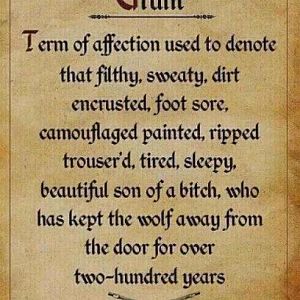GitEmSteveDave
Full Access Member
I brought my car in for a new water pump. When I got it back, instead of the "normal" soft whirring noises on startup and turning the radio on and off, I got clicking. I've never put a CD in it, so as far as I know, there were none in the changer. I decided to try to put a cd in to see if that might clear the clicking, but I can not push a CD in. I also tried holding the load/eject button in case maybe that did something. Is there a way to "reset" the radio? The radio works fine, and that's all I listen to, but the clicking is driving me crazy because it sounds like it's destroying itself from the inside.
I've tried disconnecting the battery and touching terminals for a few minutes, but that didn't seem to do anything.
I've tried disconnecting the battery and touching terminals for a few minutes, but that didn't seem to do anything.